In this article, we will explore the different ways to share reports in Looker Studio, ensuring that your data analysis reaches the right audience with the necessary security and flexibility.
1.Direct Sharing
The most direct method of sharing a report is through Looker Studio's integrated sharing functionality. Follow the steps below to share your report:
- Open the report you want to share and click on the "Share" button located in the upper right corner of the screen.

- Click on the gray rectangular area and type in the email address of the people you want to share the report with.

- Set the access level: “Editor” or "Viewer" .

- Click "Send".

This option is ideal for quick sharing with specific individuals, allowing control over who can view or edit the report.
2. Sharing via Link
For broader distribution, you can opt to share your report via a link. This allows anyone with the link to access the report, depending on the permissions set:
- Click on the downward arrow next to "Share" and find the "Get report link" option.

- Copy the provided link and distribute it as needed.

Link sharing is convenient for reaching a wider audience without the need to add each individual manually.
3. Embedding on Websites
For businesses that want to integrate reports directly into their websites or intranets, Looker Studio offers the option of embedding:
- Access the report settings by clicking on the downward arrow next to "Share" and then on "Embed report".
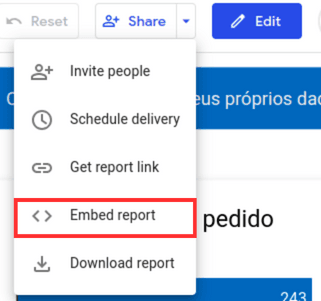
- Choose how you want to embed it: code or URL.

- Copy the provided embedding code and add it to your website's HTML code.
This approach not only facilitates access to reports but also allows for dynamic and interactive data visualization directly in the context of your site.
4.Email Scheduling
To keep your team or clients regularly updated, you can schedule automatic report emails:
- Click on the downward arrow next to "Share" and select "Schedule delivery".

- Click on "Edit Schedule" and set the frequency, day, and time you want the report to be sent. Then, add the recipients and customize the email message if you wish.

- Click "Save" to activate automatic sending.
This feature is perfect for ensuring that stakeholders receive regular updates without needing manual access to Looker Studio.
5.Invitation for Access or Collaboration
Looker Studio's functionality allows users to invite specific individuals or Google Groups to access or edit reports, thus sharing all their pages.
To broaden the reach, link sharing can be enabled, allowing anyone, inside or outside of your organization, to view the report even without a Google Account.
This option also extends to data sources, where specific individuals or Google Groups can be invited to access or edit. However, it's important to note that editing reports and data sources requires a Google Account.
6.Download as PDF
The option to save reports as PDF is available for users who wish to keep an offline record of their analyses. This format facilitates report sharing via email, allows for printing for presentations or meetings, and storage on disk for future access. Using the PDF format is an effective way to distribute reports tangibly and permanently.
7.Creating a Personal Report Link
Looker Studio offers the option to create a personal report link, generating a unique copy of the original report. This link ensures that only the users who receive it can access this specific version of the report. Changes made to the original document or the personal copy do not affect each other, maintaining the integrity of analyses across different versions. This functionality is particularly useful for sharing static versions of a report with stakeholders without altering the main document.
Incorporating these topics into the article, we expand the range of options available for sharing and collaboration in Looker Studio, from personalized invitations to the creation of personal report links and PDF downloads. These functionalities reinforce the versatility and security in managing and distributing reports, ensuring that the right information reaches the right people in the most appropriate manner.
Discover how we can transform the way you share and view data.
